Plugins¤
docutools will install 3rd party plugins for mkdocs, ready for use right away.
See pyproject.toml , for the packages we depend on.
Size
Those plugins increase the initial download time of documentation, if enabled in mkdocs.yml.
Users which stay on your documentation page, having the libs cached at subsequent visits.
Which¤
-
We have pretty much all of these:
https://squidfunk.github.io/mkdocs-material/reference/abbreviations/. -
And a few of these:
https://facelessuser.github.io/pymdown-extensions/extensions/superfences/ -
Plus some standard markdown extensions, e.g. tables.
-
And also our own ones, described in this documentation.
See the mkdocs.yml file to get an overview.
Below a few important extensions - but check the above pages for details on usage:
Admonitions¤
A hint
this is an admonition.
!!! hint "A hint"
this is an admonition.
Inline Admonitions¤
Admonitions can also be rendered as inline blocks (i.e. for sidebars), placing
them to the right using the inline + end modifiers, or to the left using
only the inline modifier:
Info
Lorem ipsum dolor sit amet, consectetur adipiscing elit. Nulla et euismod nulla. Curabitur feugiat, tortor non consequat finibus, justo purus auctor massa, nec semper lorem quam in massa.
The content block we put the admon next to (can be anything, incl. an admonition)
Use inline end to align to the right (left for rtl languages).
Info
Lorem ipsum dolor sit amet, consectetur adipiscing elit. Nulla et euismod nulla. Curabitur feugiat, tortor non consequat finibus, justo purus auctor massa, nec semper lorem quam in massa.
The content block we put the admon next to
Use inline to align to the left (right for rtl languages).
Important: admonitions that use the inline modifiers must be declared
prior to the content block you want to place them beside. If there's
insufficient space to render the admonition next to the block, the admonition
will stretch to the full width of the viewport, e.g. on mobile viewports.
Supported types¤
See https://squidfunk.github.io/mkdocs-material/reference/admonitions/
Developer Tip
See also the md-replace feature, for custom admonitions like this one.
Critic¤
- This was marked
- This was inserted
This was deleted
- ==This was marked==
- ^^This was inserted^^
- ~~This was deleted~~
See https://squidfunk.github.io/mkdocs-material/reference/formatting/
Details¤
Open styled details
Nested details!
And more content again.
???+ note "Open styled details"
??? danger "Nested details!"
And more content again.
Footnotes¤
Footnotes1 have a label2 and the footnote's content.
Footnotes[^1] have a label[^@#$%] and the footnote's content.
and elsewhere:
[^1]: This is a footnote content.
[^@#$%]: A footnote on the label: "@#$%".
Icons and Emojis¤
See here for an emoji search box.
- –
.icons/material/account-circle.svg - :fontawesome-regular-laugh-wink: –
.icons/fontawesome/regular/laugh-wink.svg - :octicons-octoface-24: –
.icons/octicons/octoface-24.svg - – Twitter, colorized, using style attr
:fontawesome-brands-linux:
:smile:
- :material-account-circle: – `.icons/material/account-circle.svg`
- :fontawesome-regular-laugh-wink: – `.icons/fontawesome/regular/laugh-wink.svg`
- :octicons-octoface-24: – `.icons/octicons/octoface-24.svg`
- :fontawesome-brands-twitter:{: style="color: #1da1f2" } – Twitter, colorized, using style attr
Keyboard Symbols¤
This ++ctrl+alt+delete++ is rendered: Ctrl+Alt+Del
Snippets¤
Allow to embed complex other content into your markdown.
In your mkdocs.yml you can then supply custom base paths, containing e.g. your own abbreviations, libraries or whatever you require on certain pages.
This is a demo. The actual link is provided by an import of a text file (e.g. here docs/links.txt ), loaded via a snippet.
This is [a demo][demo].
And elsewhere, e.g. at the bottom embed the links:
--8<--
links.txt
--8<--
Note that you can provide, in mkdocs.yml , custom locations for such snippets, i.e. within project.
Style Attributes / Images¤
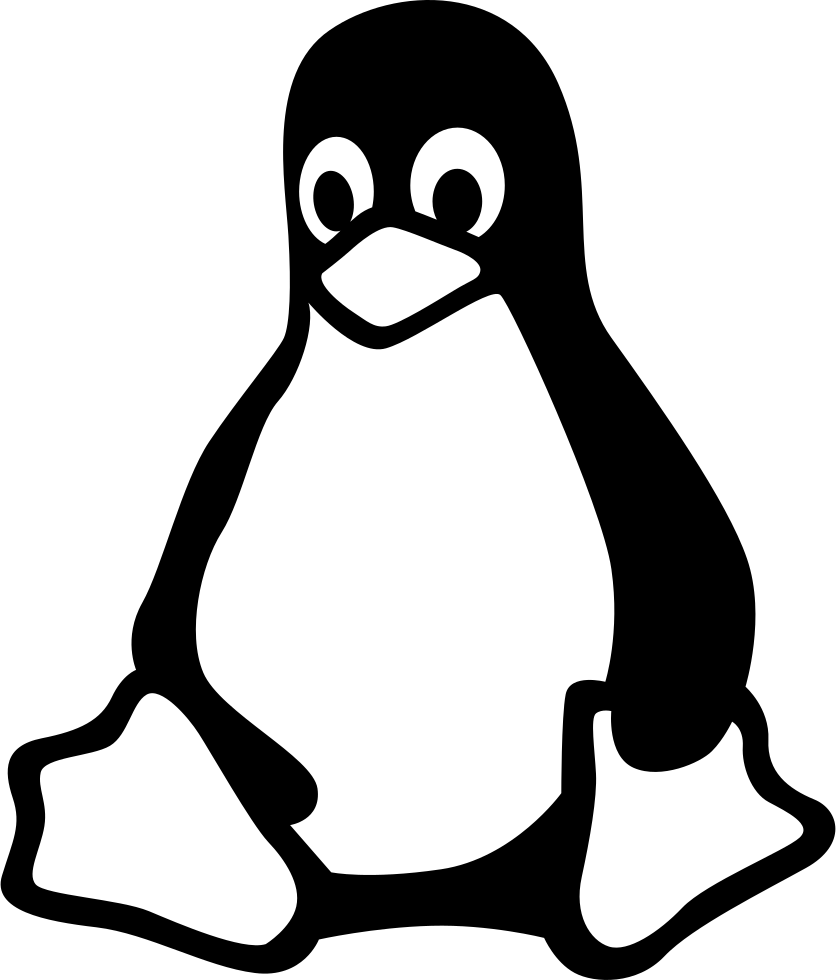
{: style="height:200px" align=right loading=lazy .zoom }
for the zoom you need the snippet:
Tables¤
Table header click to sort:
| Method | Description |
|---|---|
GET |
Fetch resource |
PUT |
Update resource |
DELETE |
Delete resource |
| Method | Description |
| ----------- | ------------------------------------ |
| `GET` | :material-check: Fetch resource |
| `PUT` | :material-check-all: Update resource |
| `DELETE` | :material-close: Delete resource |
Tabs¤
header
markdown content of first nested tab
markdown content of second nested tab
markdown content of second tab
=== "First Tab"
header
=== "First Nested Tab"
markdown content of first nested tab
=== "Second Nested Tab"
markdown content of second nested tab
=== "Second Tab"
markdown content of second tab
Tasklists¤
Task List
- item 1
- item A
- item B
more text
- item a
Task List
- [X] item 1
* [X] item A
* [ ] item B
more text
+ [x] item a
+ [ ] item b
See https://squidfunk.github.io/mkdocs-material/reference/icons-emojis/ about styling.
Md in HTML¤
Works even within markdown, i.e. within tabs:
A Markdown paragraph within html setting the background color to purple.
- A list item.
- A second list item.
# and some fenced code within the html
foo = "bar"
<div markdown="block" style="background-color: purple">
A *Markdown* paragraph within html setting the background color to purple.
* A list item.
* A second list item.
```python
# and some fenced code within the html
foo = "bar"
```
</div>