Navigating the Documentation¤
Here a few hints for keyboard centric navigation.
We added to our browser the excellent vimium-c plugin.
MkDocs Shortcuts¤
.,: Navigates to next and previous pages: Opens the search window
vimium-c Shortcuts¤
f: Shows navigation shortcuts above each clickable itemh,l: Previous and next in your browser historygg, G: Scroll to top and bottomjk: Scroll down/up
Demo¤
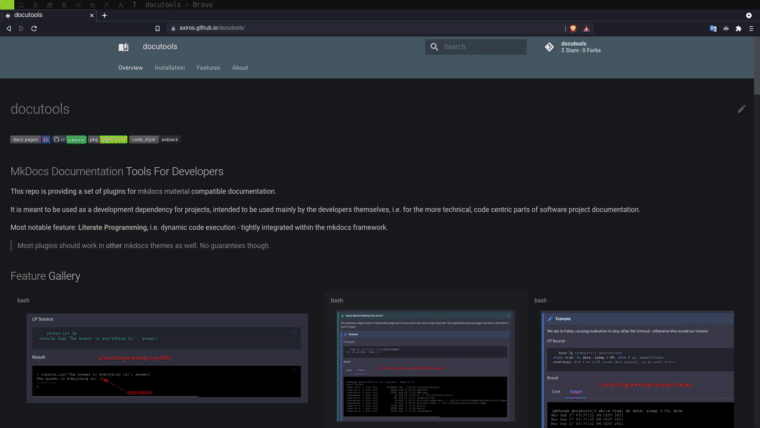
Edit Link
As you can see the edit button opens local vim. This was done via an xdg-open handler, i.e. depends on your OS.